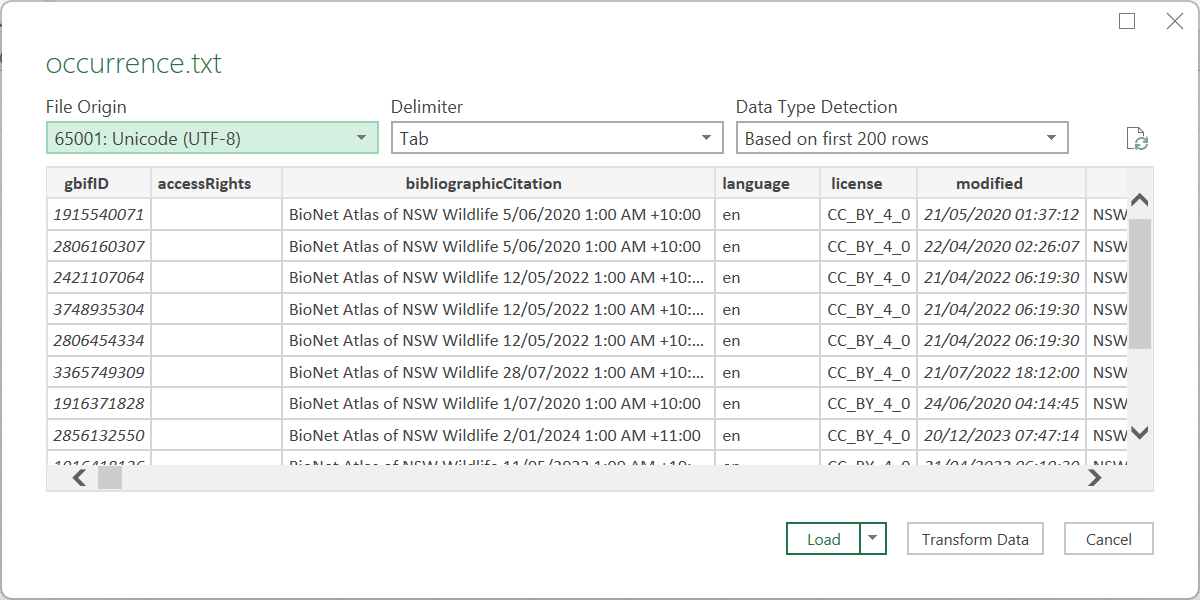Importing GBIF data into Microsoft Excel
Microsoft Excel is a desktop and online Spreadsheet application, with the desktop version available on Windows and Mac.
Importing a GBIF download
-
Download the desired occurrences in either Simple or Darwin Core Archive format.
-
Unzip the downloaded file.
-
Choose Data → Get Data → From File → From Text/CSV
-
For Simple format, choose the unzipped file ending ".csv"
-
For Darwin Core Archive format, choose the unzipped file called "occurrence.txt"
-
Set the File Origin to 65001: Unicode (UTF-8)
-
-
Click Load